If you read my posts you’ll notice that I like to use footnotes. You might even be annoyed at how much I do. I find it useful to be able to pile-on asides without breaking up the flow of my prose, such as it is. For you, the reader, it makes it easier to take in, or ignore, my extraneous musings as you will.
I had long just marked my footnotes with astrisks and figured readers would try to navigate them as best as they were able. Sometime after the introduction of the block editor, however, I discovered how the new interface allowed the easy adding of HTML tags to paragraphs (i.e. blocks). These tags could then be referenced with hyperlinks elsewhere in article to facilitate popping down to a footnote or returning to an earlier part of the same post.
Therefore, imagine my frustration with WordPress’ recent changes.
The first change came a month or two back and saw the editor for the “HTML ANCHOR” field (see below) being taken away from its regular home. That was really annoying, at least for the 20-30 minutes it took me to figure out where they’d hidden it. That “Block” interface (within which it all resides) had added a new “Settings” icon and it was within that new pane I could find my editable field.
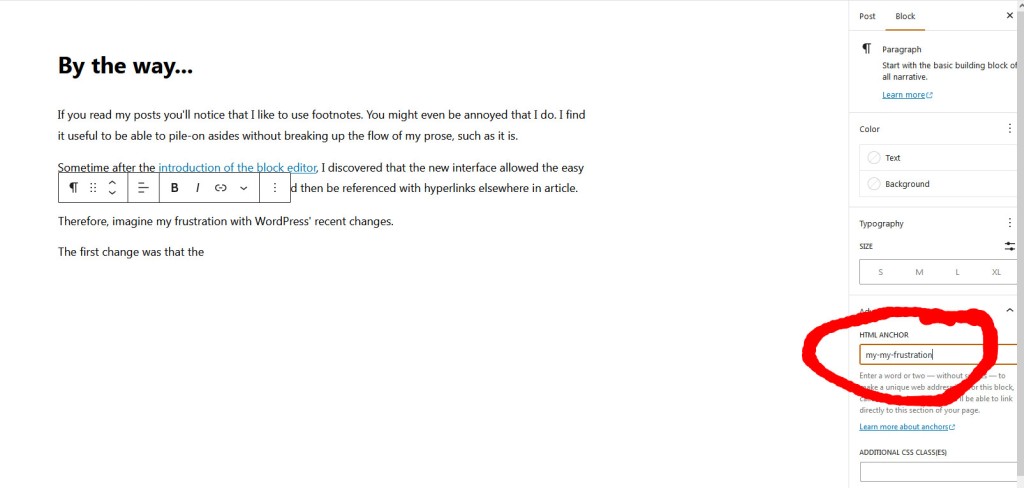
Yes, it added one more click to that process of setting a value but I decided I could deal with that little bit extra work.
Then two days ago, I realized the recently-added “Settings” icon is gone. The interface has gone back to the old layout. However, when I began editing one of my in-progress posts, … I discovered that those fields are empty! These for blocks which I had previously created HTML anchor tags.
It looks to me that when they switched the editor back to the old way, it became unable to find the data stored by the intermediate version. What that means for me is that any post that I was in the middle of working on (and I often have many begun-but-not-yet-finished posts going simultaneously) would lose track of all the interior-post hyperlinks that I had meticulously configured.
But it gets worse.
You must also be aware of how many spelling and grammar errors remain in my posts after I hit “Publish”. As a result, I periodically look back over older posts (especially the most popular ones). When I do so I very often find mistakes, which I go ahead and correct.
But guess what?
Loading up an old post in the editor will delete all the interior HTML tags that were working before the editor fiddled with the bits. Yikes!
I’m not sure its useful for me write these messages as a kind of undirected griping platform. I’ve done so because I’ve been surprised that nobody had been as flummoxed as I was with the unexpected change*. Searching for complaints or bug reports turns up nothing. Similarly, WordPress Reader doesn’t connect me with anguished fellow bloggers.
This here problem seems big enough that I’d think it is going to get fixed without me having to do anything. Perhaps by the time you read this, it is no longer an issue.
*Some of which persist, by the way

Pingback: You Get What You Pay For | et tu, Bluto?
Pingback: Greatest Hits | et tu, Bluto?
Pingback: To Turn the World On to our Fantasy | et tu, Bluto?
Pingback: The Missing Link | et tu, Bluto?